OPPO Find X8 Ultra: When the ColorOS 15 full-blooded version update prompt popped up on the phone screen , my expectations were instantly maxed out. As a Find X8 Ultra user, I know that above the hardware ceiling, the system experience is the key to determining the “flagship feeling”.
The “full-blooded version” of ColorOS 15 officially announced by OPPO, especially the upgrade points of imaging and cross-device interconnection, accurately hits the core needs of my daily use. The version number PKJ110_15.0.1.502(CN01) carries too many official descriptions of “significant improvement” and “strong support”, but the true “full blood” release is still a marketing rhetoric, and you still need to experience it before making a decision.
Therefore, when the new version was pushed, I updated it as soon as possible. So let’s make a long story short and see how attractive the new version is.
OPPO Find X8 Ultra ColorOS 15.0.1.502 Update
After updating to the new version, the phone does not generate much heat, but I like to update the full package, so the heat is greater than that of the incremental package. In addition to the complete update package, it didn’t take long for me to receive a small version update patch, which I also updated. After that, there was no excessive heating problem.
The key point is that from the update to the time of posting, the author has also experienced it for about a day and did not find any problems. The battery life experience is also relatively stable. However, there is no perfect operating system yet. Even with ColorOS 15, the author encountered some difficult problems later.
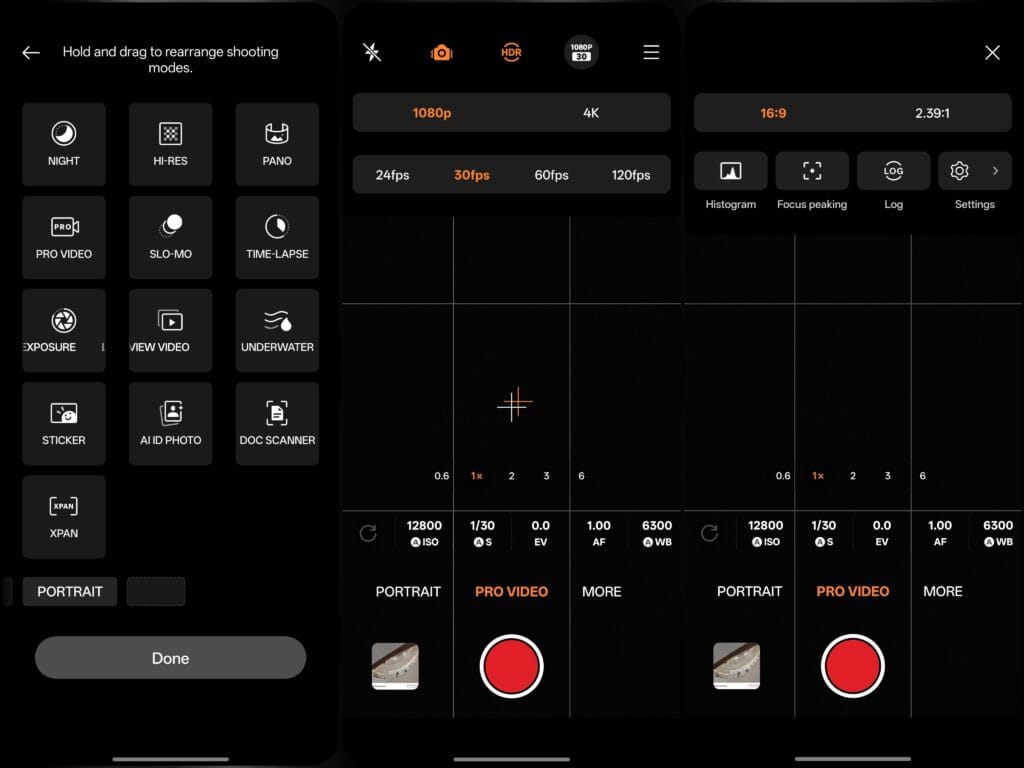
For example, after I updated to the new version, the notification bar sometimes overlapped. What’s more, I also found that many users encountered similar problems. However, based on the current progress of OPPO mobile phones, it is estimated that it will not take long to fix it, otherwise, the reputation will drop a lot.
Then there is the reverse optimization of the Xiaobaitiao immersion. It feels not as easy to use as before. Adjustments should be made in the future to meet user needs. It is worth mentioning that many users said that they have not received the update yet. The author suggests waiting for a while. After all, when it comes to push notifications, sometimes it is a good thing not to push them.

Moreover, the update will be pushed in batches starting from May 30, and the first coverage will be completed by June 30 at the latest. My device received the update at the end of May, which is in line with expectations. Pushing in batches is a wise move to ensure server load and update stability. Users who have not yet received it are advised to keep an eye on system update prompts or learn about batch information through official community channels.
At the same time, the author found that the updated version is not a show of function stacking, but focuses precisely on the two core scenarios of freedom of image creation and cross-device interconnected productivity. This is coupled with the smoothness and stability of the underlying system and continuous polishing of visual interaction details, which has achieved a comprehensive leap in experience, which is also the key to promoting the experience.
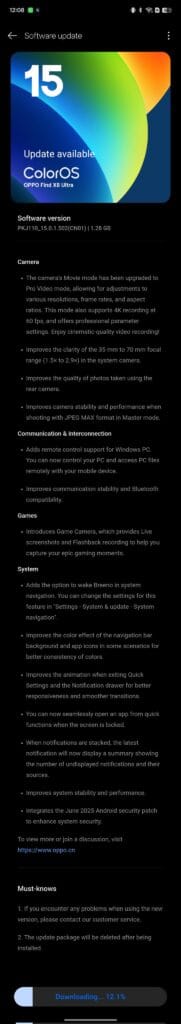
Speaking of this, let us briefly review the introduction of this update. In the field of imaging, this update has many highlights, including a new video professional mode. For example, after optimizing the original movie mode, users can freely adjust the resolution, frame rate, and frame size. They can also record 4K60fps Log video and set professional parameters, providing strong support for film and television-level creation.
At the same time, the clarity of the system camera’s focal length from 35mm to 70mm (1.5x to 2.9x) has been optimized, and the rear camera’s photo-taking effect, stability, and expressiveness have been further improved. In addition, the shooting effect and stability in the Master Mode JPGMAX format have also been improved. It can be said that it will have a very good performance for users who pursue images.

In terms of communication and interconnection, a new remote control function for Windows computers has been added. Previously, only remote control of Mac was supported. Now users can remotely access computer files, control the screen, and realize remote light office and file transfer. At the system level, a new system navigation wake-up switch has been added to optimize the display effects of the navigation bar background color and application background color, and improve the consistency of color display.
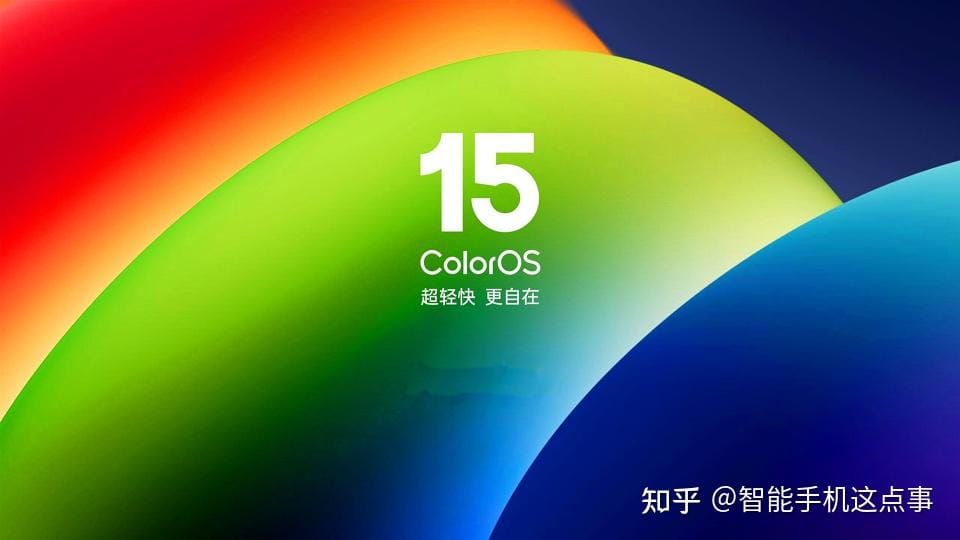
The exit effects of the control center and notification center, the startup effects of the lock screen shortcut function entrance, and the lock screen notification stacking effects have all been optimized to improve system fluency and user experience. The key point is that after this update, the system stability and fluency are further optimized, the Android security patch is updated to June 2025, and the system security is significantly improved.
All in all, for Find X8 Ultra users, this update is not the icing on the cake, but a necessary path for this top flagship to realize its full value.
If you want to get more information about this click here and join our telegram group and whatsapp group for instant updates.
Discover more from Snarikh
Subscribe to get the latest posts sent to your email.


